News
Xbox One: Neues Dashboard-Update für Previewmitglieder
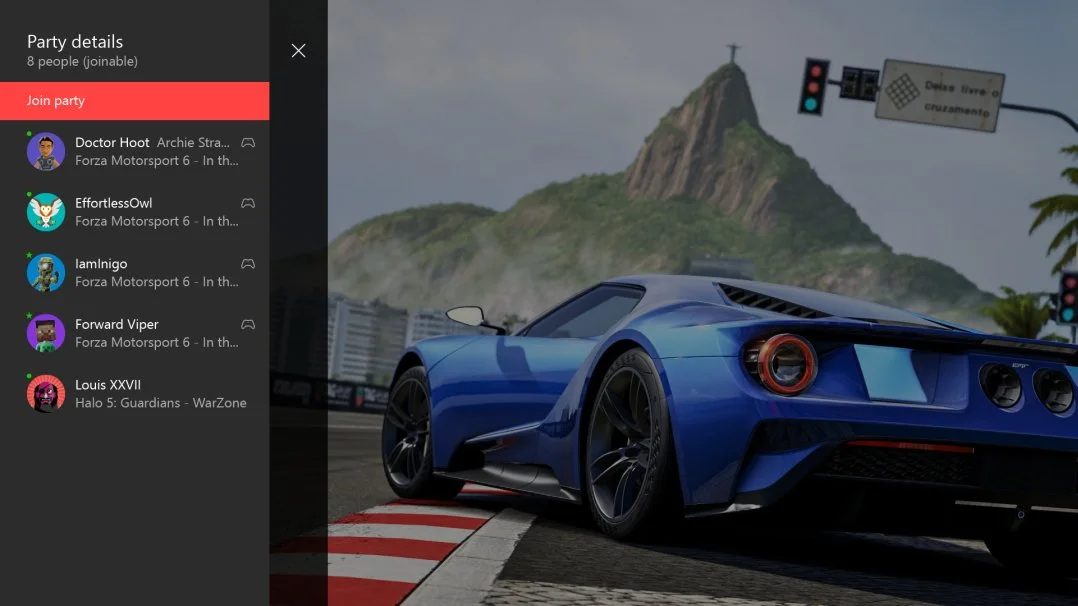
Heute rollt Microsoft ein neues Xbox One Dashboad-Update für Previewmitglieder aus.
Dabei kehrt die Erfolge Snap App wieder zurück, die wohl von vielen gewünscht war. Diese flog mit der Integration der Erfolge App, in den Xbox One Guide, aus dem System.
Auch können wir uns darauf freuen, dass alle Apps & Spiele erhalten bleiben, wenn wir die Xbox One auf Werkseinstellungen zurücksetzen.
Sie sehen gerade einen Platzhalterinhalt von X. Um auf den eigentlichen Inhalt zuzugreifen, klicken Sie auf die Schaltfläche unten. Bitte beachten Sie, dass dabei Daten an Drittanbieter weitergegeben werden.
HOW TO GET IT:
- If your console is in Instant-On mode and you were selected to receive the update, it will download and install the update and reboot to standby.
- NOTE: Once the update is available to you (today a majority of Preview users will receive this update but a small group will not), you can manually begin the update by navigating to Settings > System and selecting System Update.
- If your console has been selected to receive the update and hasn’t downloaded and installed the update by 1:00AM PST 3/11/2016, you will be prompted to do so at that time.
DETAILS:
- OS version released: th2_xb_rel_1603.160306-1900
- Available: 6:00PM PST 3/9 (1:00AM GMT 10/3)
New Features:
- Achievements Snap App – Good news! The Achievements Snap app is coming back starting next week. We really appreciate the tons of feedback you’ve given us on removing the app. This situation is exactly what the Preview forum is for. When we make changes, we need your feedback on them before we send them out to the world. Thanks for helping make Xbox great! You can find more information here.
- Factory reset and keep games and apps – A new feature is now available for all of Preview which allows you to factory reset your console while keeping games and apps installed on your internal hard drive. To do this, navigate to Settings > System > Console info & updates > Reset console, and select Reset and keep my games & apps.
New Quest:
- Xbox Chatpad Deal – Give us feedback on purchasing Xbox One accessories from the dashboard in this new Quest accessible from the Xbox Preview Dashboard.
Controller Firmware Update:
- Xbox One Elite Controller – The Xbox One Elite Controller received a firmware update at the beginning of 1603. This update enables configuration of thumbstick sensitivity curves in the Xbox Accessories app.
-
Microsoftvor 2 Tagen
Phil Spencer Rücktritt bei Xbox – Sarah Bond verlässt Microsoft: Asha Sharma übernimmt
-
Spielevor 1 Woche
John Wick AAA-Spiel offiziell angekündigt
-
Spielevor 5 Tagen
Starship Troopers: Ultimate Bug War! Gameplay-Trailer enthüllt Kampagne + Demo
-
Xbox Game Passvor 5 Tagen
Xbox Game Pass mit Kingdom Come: Deliverance II, The Witcher 3 und mehr

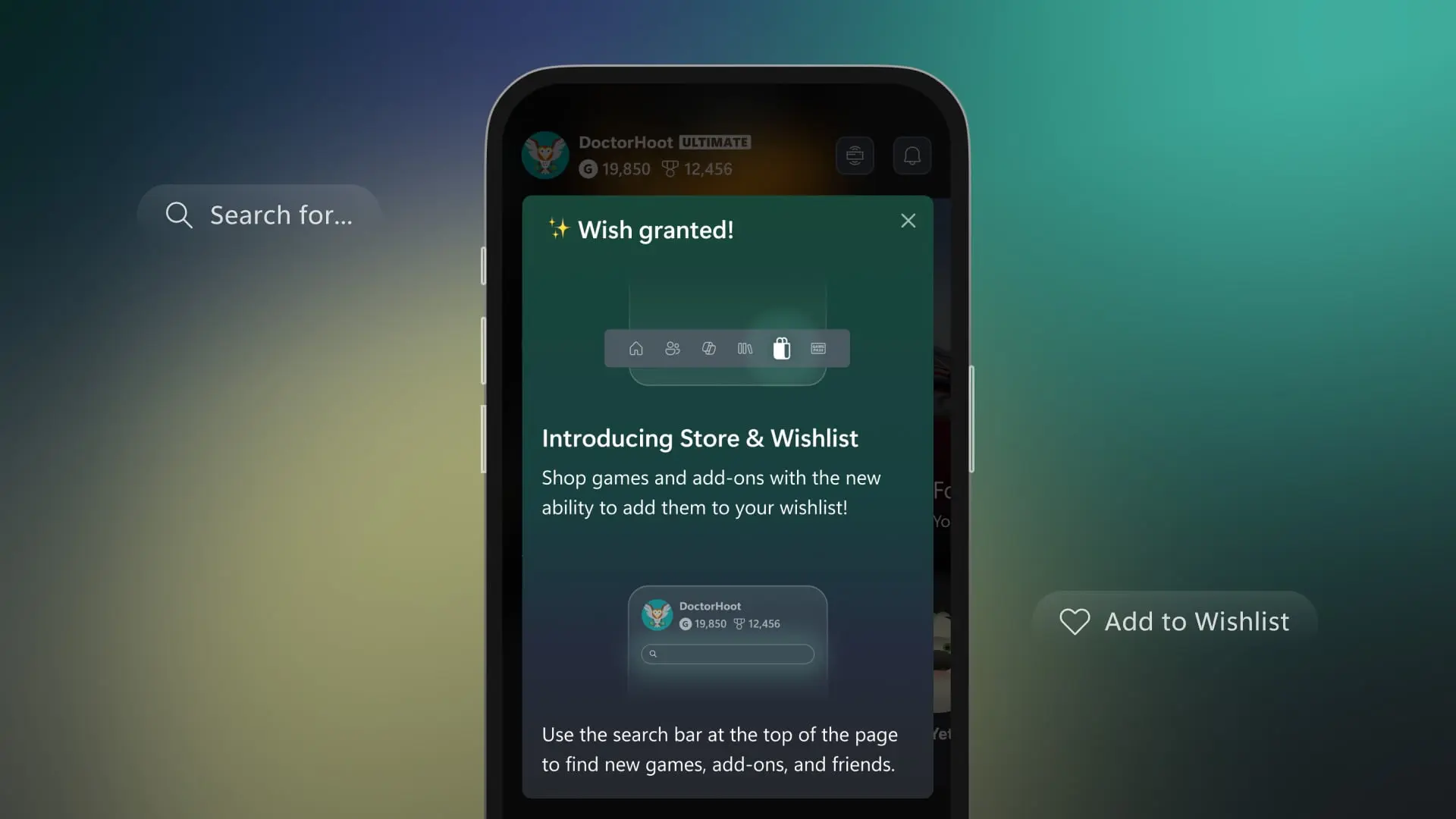




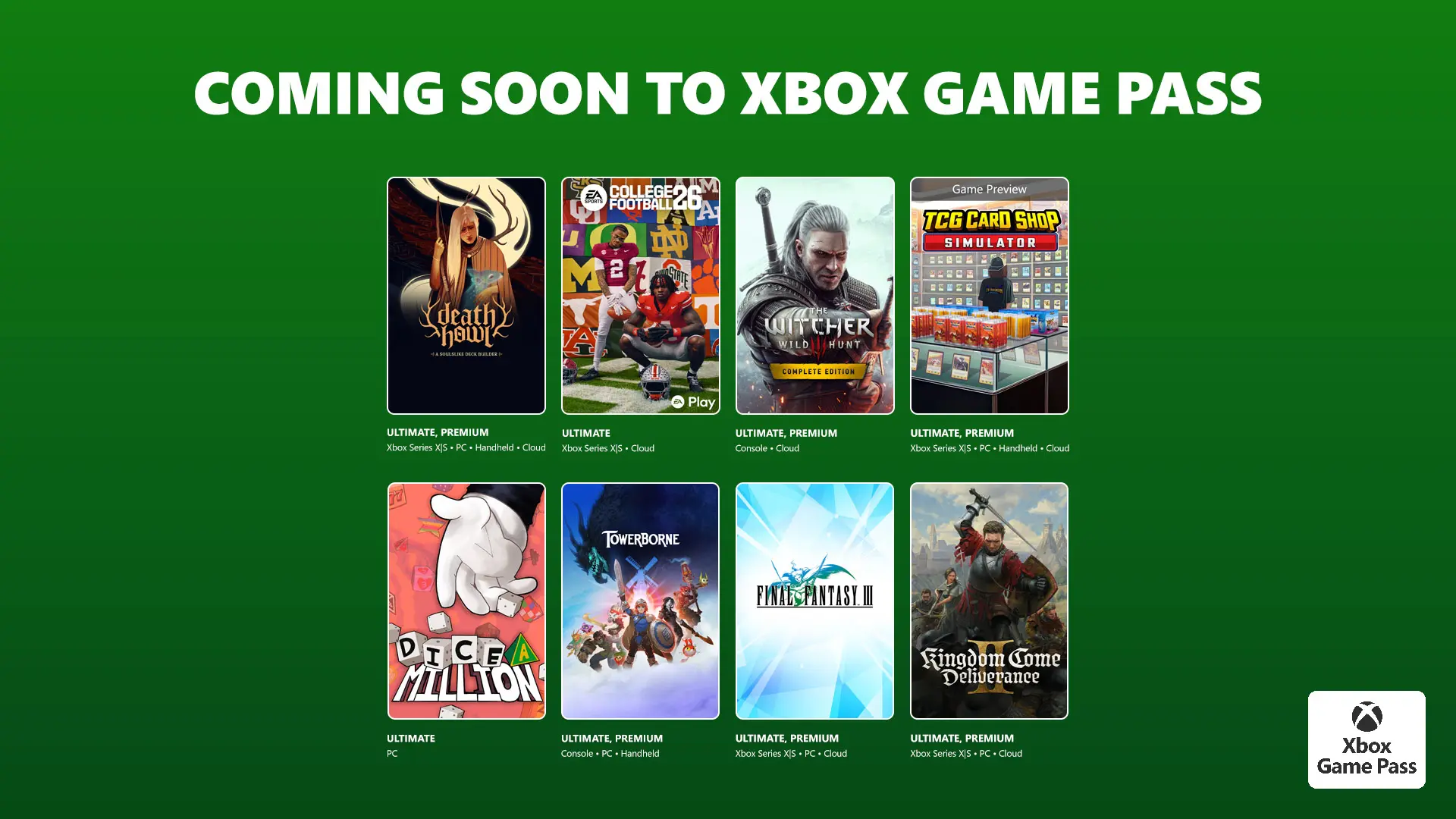
Steve Schwabke
10. März 2016 at 09:11
Maik Ostwald
Eniken Arnst
10. März 2016 at 09:18
Wie kann man Previewmitglied werden
Ale Xej
10. März 2016 at 09:59
Muss dich einer einladen der im program scho drin is
InsideXbox.de
10. März 2016 at 10:14
MS nimmt im Moment keinen mehr an bzw. kann es länger dauern, bis man angenommen wird
Benjamin Netbal
10. März 2016 at 11:10
Bin seit über ein Jahr aktiver Preview Tester bekomme aber leider seit mitte Februar keine neuen Preview Updates woran kann das liegen?
InsideXbox.de
10. März 2016 at 11:42
Schau mal in der Xbox Preview App, ob du wirklich noch dabei bist
Benjamin Netbal
10. März 2016 at 12:18
Jap musste es noch mal neu anwählen und jetzt steht es auf pending.
Benjamin Netbal
10. März 2016 at 12:19
Aber das ist jetzt auch schon eine Woche her.